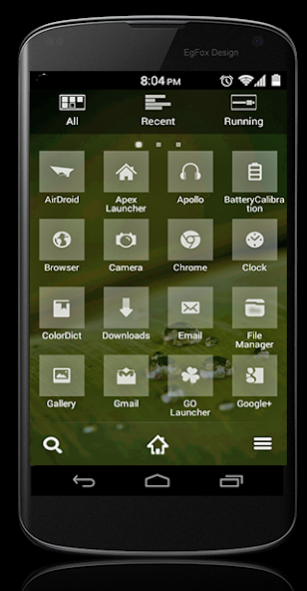Glass Multi-Launcher Theme 1.0
Paid Version
Publisher Description
Please read the description carefully in order to enjoy this theme.
This theme includes:
> 10 hd wallpapers
> wallpaper picker
Compatible with:
1) Apex Launcher
2) ADW Launcher
3) Nova Launcher
4) Go Launcher
5) Holo Launcher
6) Smart Launcher
7) dodol
8) nemus
9) LP
Note: This theme requires any of the above launchers to be installed on your phone and this theme may also support all those launcher which supports above launchers theming.
Applying the theme:
Please do not try to open but please follow the following steps below to apply it:
Please note:
☆ If you have any questions or request then please email me, You will never be disappointed. And simply giving a bad rating does not help either of us.
☆ After every update please re-apply the theme if you don't see any listed changes.
☆ Buying app once is better than pirating for less hassle, better support and regular updates. It doesn't cost much.
☆ You can theme app drawer icon or any icon manually by Icon picker, Or a 3rd party app "QuickShortcutMaker" by "sika524" can do the same job even better.
☆ Since its not possible to theme 40+ millions apps on playstore so If you found your app unthemed then please do this:
a) Get and install app from playstore "QuickShortcutMaker" by "sika524" and open it.
b) Go to application tab and search your unthemed app by scrolling down.
c) send the activity name of your unthemed app i.e. "com.android.calendar/com.android.calender.AlllnOneActivity" via email. You can email me via playstore by clicking on "Email Developer" under "Additional Information".
☆ If you like this theme then please also take a look on my other themes and also do not forget to give ☆☆☆☆☆ star review.
Setting app drawer transparency:
Please set the app drawer transparency according to your needs if you want to.To change app drawer transparency
Adw , Smart and Go launcher already has transparent app drawer.
Manually theming an icon:
In Apex/Apex/Adw/Holo:
1.Long press an icon on home screen untill a pop up appear.
2.press Edit.
3. Tap on Icon of app you selected and press "Select from icon pack"
4. Choose your icon pack and choose your favorite icon.
In Go Launcher:
1.Long press an icon on home screen until a pop up appear.
2.press replace.
3. Choose your icon pack and choose your favorite icon.
By Using 3rd party app QuickShotCutCreator:
1. Open QuickShortcutMaker.
2. Tap on app you want to theme
3. Press on icon and press Select from icon pack
4. Choose your icon pack and press your favorite icon.
About Glass Multi-Launcher Theme
Glass Multi-Launcher Theme is a paid app for Android published in the Themes & Wallpaper list of apps, part of Desktop.
The company that develops Glass Multi-Launcher Theme is Ninth Avenue. The latest version released by its developer is 1.0.
To install Glass Multi-Launcher Theme on your Android device, just click the green Continue To App button above to start the installation process. The app is listed on our website since 2014-02-28 and was downloaded 6 times. We have already checked if the download link is safe, however for your own protection we recommend that you scan the downloaded app with your antivirus. Your antivirus may detect the Glass Multi-Launcher Theme as malware as malware if the download link to ninthavenue.multitheme.glass is broken.
How to install Glass Multi-Launcher Theme on your Android device:
- Click on the Continue To App button on our website. This will redirect you to Google Play.
- Once the Glass Multi-Launcher Theme is shown in the Google Play listing of your Android device, you can start its download and installation. Tap on the Install button located below the search bar and to the right of the app icon.
- A pop-up window with the permissions required by Glass Multi-Launcher Theme will be shown. Click on Accept to continue the process.
- Glass Multi-Launcher Theme will be downloaded onto your device, displaying a progress. Once the download completes, the installation will start and you'll get a notification after the installation is finished.